Microsoft Defender Firewall is the built-in firewall software in the Windows operating system, starting from Windows .
It provides network protection for your computer by blocking or allowing incoming and outgoing network traffic based on predefined rules.
The firewall helps to secure your computer from malicious internet traffic and keeps your personal information private. Microsoft Defender Firewall also includes advanced features like custom firewall rules, program control, and network discovery control.
To allow apps through firewall on Windows 11, follow these steps:
- Open the Windows Defender Security Center.
- Click on "Firewall & network protection"
- Select "Allow an app through firewall"
- Click on "Change settings"
- Scroll down to find the app you want to allow, and turn on the switch for the corresponding network profile(s) (Private or Public).
- Click on "OK" to save changes.
see more: how-to-change-an-account-password-using-powershell-on-windows-10/

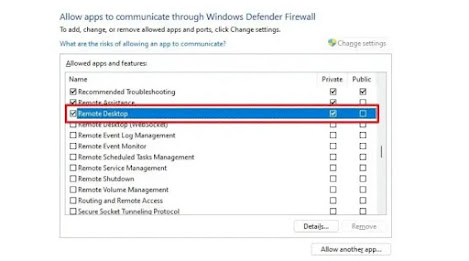
Post a Comment