Linux is a very powerful operating system, which is why it powers most of the servers on the internet. Although this operating system may not have the best reputation for popular games like FIFA or PES, it offers the best educational software and games for kids. These are eight of the best Linux software for kids to keep your kids ahead of the game.
1. GCompris
If you are looking for the best educational software for kids, GCompris should be your starting point. This program is specifically designed for children's education and is ideal for children between the ages of 2 and 10. As the pinnacle of all Linux educational software collections for kids, GCompris offers around 100 activities for kids. It packs everything you could want for your kids, from reading practice to science, geography, drawing, algebra, quizzes, and more.
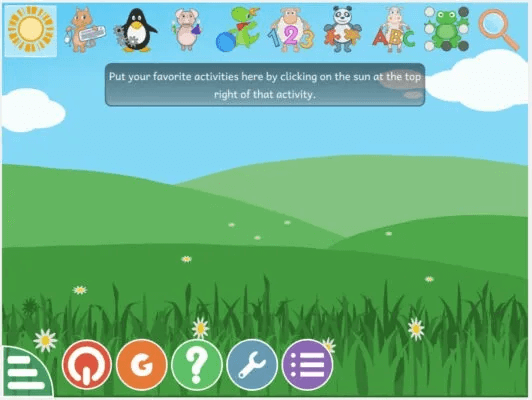
GCompris also contains activities to help your children learn computer peripherals. If your kids are young, and you want them to learn the alphabet, colors, and shapes, GCompris has programs for those, too. What's more, it also comes with helpful games for kids, such as chess, tics, memory, and gladiatorial. GCompris is not only a Linux application and it is also available for Windows and Android.
You can install GCompris in Ubuntu from the Software Center or through the Snap Store:
sudo snap install gcompris
2. TuxMath
Most students consider mathematics a difficult subject. You can change this perception by introducing your children to mathematical skills through Linux software applications, such as TuxMath. TuxMath is a first class educational learning game for kids. In this game, your role is to help Tux the Linux penguin protect his planet from a barrage of math problems.
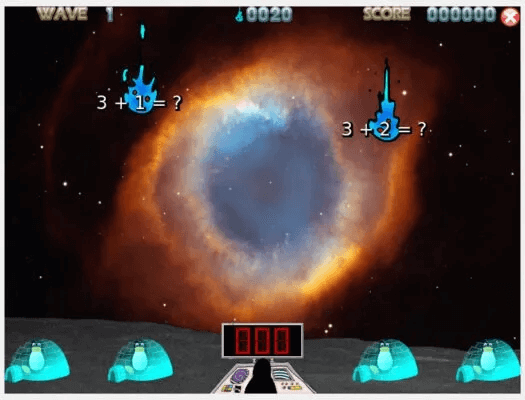
By finding the answer, you help Tux save the planet by destroying asteroids with lasers before they make an impact. The difficulty of the math problems increases with each level you pass. This game is perfect for kids, as it can help them find solutions for their brains. Besides making them good at math, it also helps improve their mental agility.
You can install TuxMath in Ubuntu from the Software Center or with the apt command:
sudo apt install tuxmath
3. Sugar On A Stick
Sugar on a Stick is an educational program for children: pedagogy that has gained a lot of traction. This program provides your kids with a complete learning platform where they can gain skills in creating, exploring, discovering and thinking about ideas as well. Just like GCompris, Sugar on a Stick comes with a range of educational resources for children, including games and puzzles.
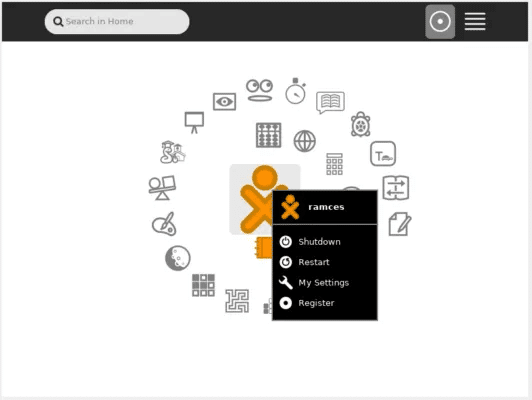
The best thing about Sugar on a Stick is that you can set it up on a USB drive. All you need is an x86 computer, plug in the USB and run the distro from it. Sugar on a Stick is a project by Sugar Labs - a volunteer-run, non-profit organization.
Aside from running from a separate USB drive, you can also install Sugar as a desktop environment on a running Linux distro. This can be incredibly useful if you want to create a personalized educational computer for your kids at home.
4. Scratch
Scratch is a programming language for non-coding kids. It aims to be an easy-to-use and highly accessible way to create simple programs and games on your computer. Unlike a regular programming language, Scratch uses puzzle-like interconnected blocks to represent functions, variables, and structures.
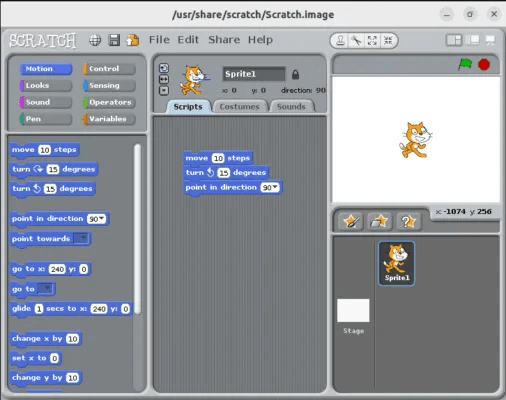
This simplified approach means that the user does not need any prior programming knowledge to start creating software. For example, it is very easy to create an iterative loop in Scratch by simply combining two types of blocks together.
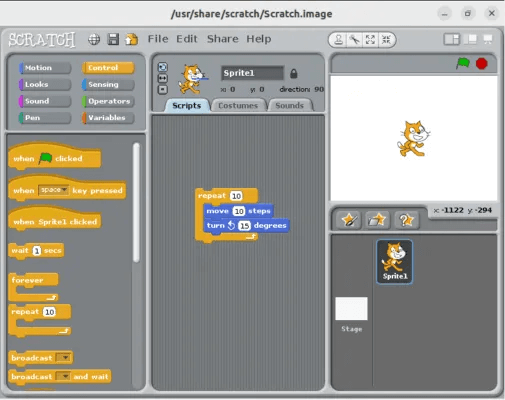
While you can use Scratch as a web application, it is also available on most Linux distributions as an offline application. You can install the software in Ubuntu from the Software Center or by the following command:
sudo apt install scratch
Good to know: Scratch is a great first programming language. Once you become proficient with it, you can take your next step by learning shell scripting .
5. Tux Paint
Tux Paint is another great Linux tutorial for kids. This award-winning drawing program is used in schools around the world to help children nurture the art of drawing. It comes with a clean and easy-to-use interface and fun sound effects that help kids use the software. There is also an encouraging cartoon mascot that guides children as they use the software. Tux Paint comes with a variety of drawing tools that help kids unleash their creativity.
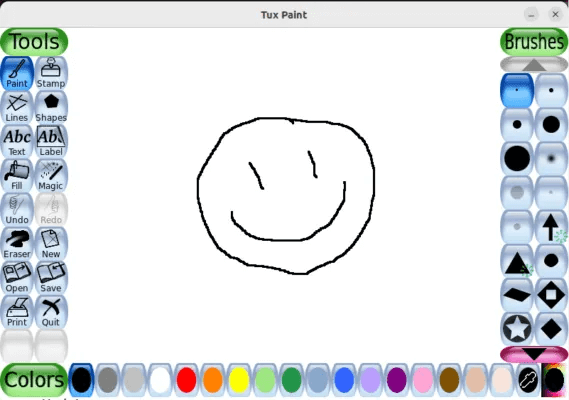
You can install Tux Paint in Ubuntu from the Software Center or by running the following command:
sudo apt install tuxpaint
6. Tux Typing
Tux Typing is a simple yet easy to use typing tutor for Linux. Unlike regular typing programs, it also aims to be an accessible and fun way for children and non-computer users to learn how to type quickly and efficiently with a keyboard.
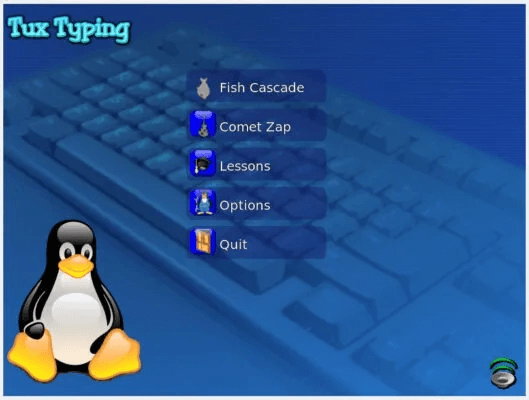
One of the main selling points of Tux Typing is that its developers designed it to act like a mini-game. For example, the program includes two simple games that offer both proper finger placement and efficient keystroke typing. This abstraction, in turn, makes the program less difficult for non-technical users who want to improve their computer skills.
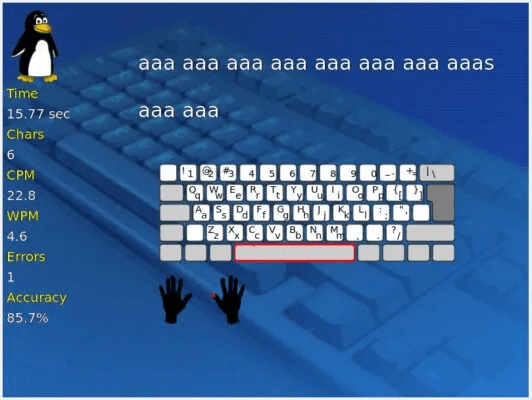
You can easily install Tux Typing in Ubuntu from the Software Center or by running the following command:
sudo snap install tuxtyping
Alternative: You can also check out these games to improve your typing skills.
7. The Note
Simple and elegant. Nootka is a music notation program that aims to teach the basics of reading and writing sheet music. The program will display a specific note on the screen and ask the student to play that note. Nootka will use the device's microphone to detect if the student has played the note correctly.
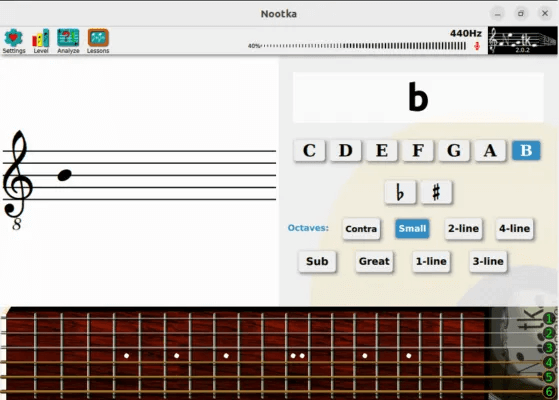
Apart from that, Nootka also has a number of cool features out of the box. For example, it has a "tuner mode" that listens and teaches the student how to tune different instruments to play. It also has a "listening mode", where students can train their ears to listen to certain notes.
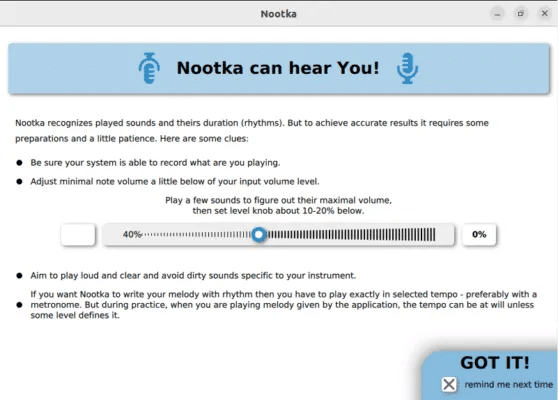
You can get Nootka in an AppImage container from the developer's SourceForge website . Run the following commands to use them on your desktop:
sudo apt install fusecd /home/$USER/Downloadssudo chmod +x ./nootka-2.0.2-x86_64.AppImage./nootka-2.0.2-x86_64.AppImage
8. TupiTube Desk
TupiTube Desk is a powerful and easy-to-learn 2D animation software for Linux, Windows and Mac OSX. Unlike professional animation tools, TupiTube Desk differentiates itself by focusing on the basic tools that make up 2D animation. For example, the program has a comprehensive frame-by-frame feature as well as dynamic vector backgrounds.
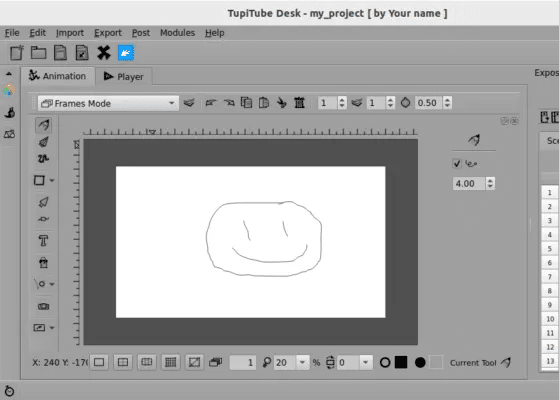
Apart from that, TupiTube also supports in-app sharing. It is very easy for the user to publish their business online. For this reason, TupiTube can be a great tool for students who want to get started in animation but don't know where to start.

Post a Comment