How do we know where the stolen phone is locked?
In the event that the phone was lost or stolen and locked for any reason, it was possible to locate the phone easily in some simple ways, including the stolen phone locked through Gmail.
Finding the location of the stolen phone through Gmail:
This method has some steps that we must follow so that we can easily find the phone if it is stolen or lost
First we log in to the Google account on the computer, the account used on the stolen phone.
Then we click on the timeline icon on the account.
We enter the date the phone was stolen to show you the location history on Google Maps.
Another way to find the phone
You can also access the Google Chrome phone search site from this link.
Then we click on the Never icon
A list of devices linked to your Google account will appear.
Next, we click on the type of stolen device from the list of devices.
Then it is better to secure the phone with a password or delete all the data from the stolen phone so that the thief cannot exploit this data.
Find out where the stolen phone is locked by IMEI:
One of the ways that we can get access to a locked stolen phone is by using the IMEI method.
We will learn about this method and its steps easily in the following points:
First, we download an application from the Play Store called IMEI Tracker - Find My Device.
Then we open the app and grant it the necessary permissions so that it works properly.
Until the application is installed on the phone exposed to theft, we add one of the phone numbers of trusted people inside the application.
Then we enter the IMEI number inside the app so that the phone can be tracked in case it is stolen. In the event that the theft has already occurred, a text message will be sent to locate the phone on the number we entered previously with the actual location of the stolen phone automatically.
How can we find out the IMEI number of the phone:
To find out the IMEI number of the phone, follow these steps:
From the phone box as it has the phone information printed. Contains the model number, serial number, bar code and IMEI number.
Or by entering the code *#06# and press connect and a small window will appear containing all the information about the IMEI.
Through the phone settings we can locate the IMEI number of the phone:
– We go to settings and then click on “About phone” and from here we can get the number. In the case of an Android phone, the IMEI number can be obtained from the bottom of the battery and printed on it.

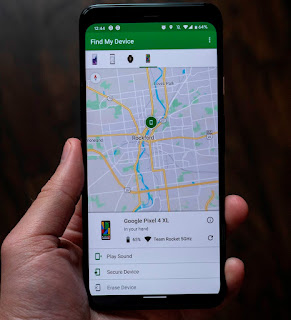
Post a Comment