How to move old photos using artificial intelligence?
Using the app is very easy. The application has the same interface on both iPhone and Android.
In the beginning, it asks you to create an account, so you need to do that.
After logging in, you will see the main interface of the application, click on the “+” icon to select a photo from the gallery. Next, you need to crop it and make sure that the face is completely outlined.
After uploading the image, you need to open it in the main interface of the application and then select the “Animate” option from the bottom. After that, it will take some time and then the final animated picture will be generated.
Not only that but there are many animation presets that you can apply to your photo. To do this, just go back one step and select a different preset. That's it.
In this way, you can now use this simple Reimagine app to animate old photos of your loved ones into really cool animations. But you have to keep in mind that the app is limited so use it wisely. But if you decide to upgrade, you'll get unlimited photo to video conversions and no watermarks.
- Link to the application for Android: Reimagine
- Link to the application for iPhone: Reimagine
In conclusion, if you are looking for an easy way to bring your old photos to life, Reimagine is the answer. Not only old photos but you can make any photo come alive with this.
Simply upload an image, select an animation preset, and it will do the rest. I liked the final output that this app generates, and you can try it now on your Android device and iPhone.
see more:
Mosquito Repellent for Android

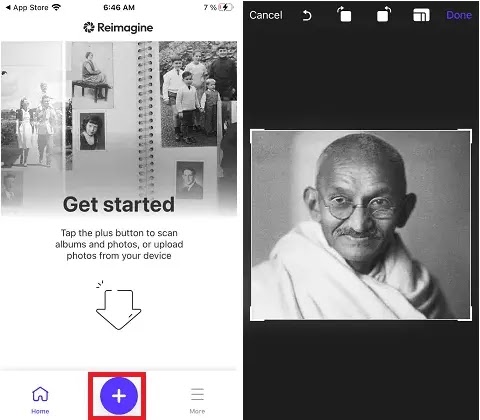
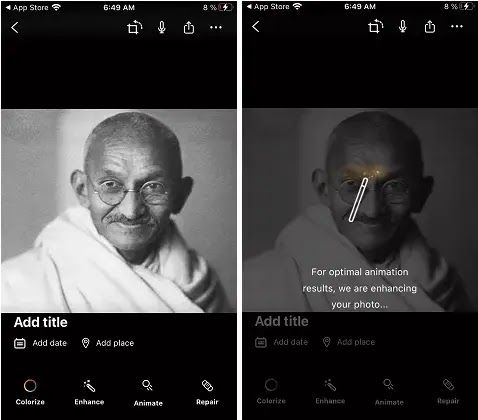
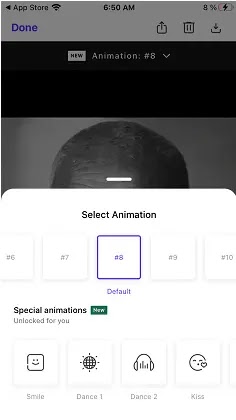
Post a Comment