How to solve the problem of high processor temperature (CPU)
1 - Important information before starting the application of the cooling process!
- You have to use a light Windows system, and I prefer the latest Windows 10, and I consider it the lightest and best. Many professionals may not share this opinion with me, but this is what I have reached after many experiments.
- From time to time, format your computer, as this helps in solving all problems and making a complete refresh of the computer.
- Use a program to clean stuck files such as ccleaner.
- Do a periodic cleaning of the computer every 6 months from suspended dust.
- Do not put the laptop on a wool mattress or the like, but always try to put it on something wooden, and it is better to have a hole in the bottom so that the fan can work better.
- As for the desktop computer, do not put it in a closed place, and try to leave an open space in the back, and if possible, open the bag for your computer and let it breathe, but you have to clean it every two months because the dust will be more, and cleaning is done with dust brushes
- Always make sure that the power supply is working properly and giving all its efficiency.
- Make sure that all the fans are running in terms of cooling the processor and the fans of the power supply, and do not forget the fans of the graphics cards, so stopping any one of them means that there is a problem, and go quickly to the technician to check the device.
- The last thing you think about is changing the thermal paste for the processor or graphics cards.
2 - Installing the most powerful fans for the computer is the first step to solving the heat problem
Of course, before starting this short explanation, you should know that there are two types of fans installation methods:
The first method is Positive Air Pressure
The neighborhood is that through this method and in a short way, it is possible to install three input fans and one fan to remove the air from the bag, and this method in a general sense adopts the technique or principle of the air entering the computer 3/4 and the outside air 1/4 in short.
The second method is Negative Air Pressure
This method is the opposite of the method that preceded it in the sense of the principle of the air entering the computer 1/4 and the air leaving the computer 3/4, but in this method there is a single defect where the fans attract air between the inner edges of the bag where the dust rate is very high, then the dust spreads Above the graphics card and the motherboard, which is very bad.
The second thing you need to know is the types of connections, and they are divided into two types?
The first type is PWM fans
This type has a basic feature, which is that the fan becomes automatic, so the rotation rate is mainly related to the temperature of the processor, so any increase in temperature increases the speed of the fans and vice versa. It is also possible to manually control the number of cycles through programs such as Afterburner. One minute 'RPM', and you're all set and good.
The second kind is DC fans
This type is less efficient than the previous one and is known as a large consumption of energy, because the fans work at the maximum possible power all the time and you have to constantly control it by determining the electric voltage allowed to reach the fans.
3 - What are the best types of fans used to solve the problem of high temperature of the processor?
The first type is Static Pressure Fans
This type is characterized by wide blades, which makes it able to spread air better, and the power of this fan is measured in mm/H2O, and its main advantage is that it can be placed in narrow places of the bag.
The second type is Airflow Fans
This type is characterized by smaller blades but with a wide distance between them, and this is what makes it able to push air in a larger amount, and the power of this fan is measured in CFM, which is the amount of air that the fan can move, and it is preferable to place these fans in free places that are not There are no obstructions.
The third type is Hybrid Fans
This type is the hybrid between the two previous types, but unfortunately it has not been proven effective in old bags, so you have to choose the appropriate bag for this type, as it is characterized by wide blades with a wide distance between them, which makes it able to spread the air in a better way and in larger quantities.
In the end, you have to place the fans carefully after choosing what suits you from the equipment, and it is better to put 4 fans in the right places instead of putting 8 in the wrong places, and you have to take into account the direction of the electric current, for example, put the input fans in the front and the exhaust fans at the back and the top, and do not Put a similar type on opposite sides.
4 - Use thermal paste to solve the processor temperature problem
The second thing is to change the thermal paste between right and wrong, and how to change Thermal Paste
What is thermal paste?
It is only a material placed between the processor and the heat sink, and its main role is to fill the space between them, and thus it works to distribute cooling equally on each of the cores of the processor, and putting this paste in an excessive or less than necessary way may cause you big problems, and It may cause an unusual rise in temperature in some processor cores. Of course, there is a second problem, which is after applying the paste, where it is noticed that small bubbles form that collect heat, and professionals say that you have to change the paste almost every year because it dries and you must change it to restore strong performance .
Before you start applying the old thermal paste, you have to clean the old one, by bringing a clean cloth or a tissue, and you do a gentle cleaning at the top of the processor and also at the bottom of the heatsink until we put the necessary ground for applying the new thermal paste, and now we have two types of processors, they are AMD and Intel, and each One is how the method is done in it, which is as follows:
The method of applying thermal paste to an intel processor
The best way to put the paste for this processor is the vertical line, where this vertical line is placed in the middle by writing, where the circles of the processor are concentrated in the middle in the form of a rectangle, and all you have to do is press the tube of paste until the amount comes out gently and pass it vertically Then we put the heat sink directly on top of it, and we get rid of the problem of bubbles that we talked about earlier.
Explanation of how to put thermal paste on an AMD processor
In this type, we put the paste in a different way, where we have to put it in the shape of a pea, and we use this technique because the circles of this processor are square-shaped
See More:



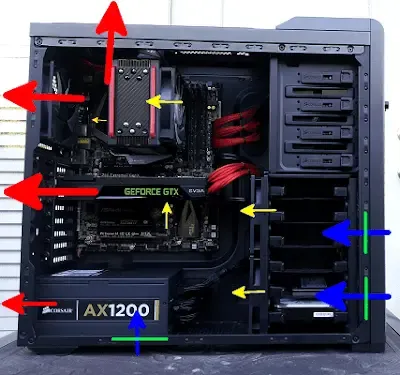




Post a Comment